Best 5 Methods To Pay LIC Premium Policy Online 2020
LIC Premium Policy Online: It is Now Available On Online. You Can Make Payment Online. All LIC Premium You Can Pay. We are added Best Methods and Tricks To Pay LIC Premium Methods Online. You Can Use all Methods And Pay Premium Online. So Hurry Up
LIC Premium Policy Online Payment Methods
Pay with PaytmTo Pay With Phonepe App
Pay With Freecharge App
Online Payment
Offline Payment
Payment Through Bank
Via Agent/ Merchant
1st Method – Pay LIC Premium Policy Online Using Paytm?
2. Login Your Paytm Account
3. Go to LIC Option
4. Enter Your Policy number
5. Show Your Policy Amount
6. Choose Payment method
7. Make Final payment
2nd Method – Pay LIC Premium Policy Using Phonepe App
2. Login Your Account
3. Go to LIC Payment option
4. Enter Your Policy Number And Eamil id
5. Now Show Your Policy Amount
6. Make Payment
7. Done
3rd Method – Pay LIC Premium Policy Using Freecharge
2. Register or Login to your account
3. Select Insurance Option >> Select your Company >> Enter your policy Details >> Enter above Rs.1000 Amount
4. Apply the Promo code : INS50 and Complete the Payment using Any Online Method
5. Your Due Insurance Premium will be Immediately Pay and Rs.50 Cashback will be Credited to your Account
6. Now initiate a Mobile Recharge , Pay bills and Enter your Mobile Number , Enter amount Rs.50 and Make the payment using Credits
7. Enjoy
4th Method – Pay LIC Policy Premium Payment Official Website
Step 1 – Visit LIC India website. Select from the two option “Pay direct” or “Through customer portal”.
Step 2 – The following options will ask you to provide details and credentials of your LIC policy. The LIC login ID and password will be required if you select the customer portal option. Provide the necessary information and click on the Submit button.
Step 3 – Once clicked, you will be asked to provide your policy number and the premium amount payable.
Step 4 – After you have entered the details, you will be able to view all of your enrolled policies.
5th Step – After viewing your policy details on the portal, you will be able to see an option “Pay Premium online” to enable you to make the payment online.
Step 6 – From this page, select the respective policies for which you want to pay the premium for and click the Submit option to confirm your selection.
Step 7 – You will be redirected to the payment gateway page where you can select to make the prefered payment option either net banking or credit/debit card.
Offline premiums for LIC policies can be paid in any of the below-mentioned ways –
NACH (National Automated Clearing House)
NACH means National Automated Clearing House and it is an electronic payment facility offered by the National Payments Corporation of India (NPCI). You would have to submit a NACH mandate form at the nearest LIC branch from which you have bought the policy. Your bank account number should be mentioned on the form. After the form is submitted, LIC would clear it with your bank. If your bank validates the mandate, the premium would be automatically debited from your bank account.
Bill Pay
You can register with your bank to pay LIC premiums directly from your bank account through Bill Pay facility. You can register for Bill Pay facility online or offline. After registration, you give your bank the authority to debit LIC premium from your bank account whenever it is due.
ATM
You can also pay your LIC premiums through the ATMs of specified banks. Axis Bank and Corporation Bank will allow you to pay premiums through their ATMs. Premiums for all types of LIC policies, except unit-linked plans, health plans and online term plans, can be paid through ATM. Monthly premiums and premiums payable under the Salary Saving Scheme would, however, not be accepted at ATMs. To pay premiums through ATMs, you would have to register for the same with your bank and the facility is available only to the customers of Axis Bank and Corporation Bank.
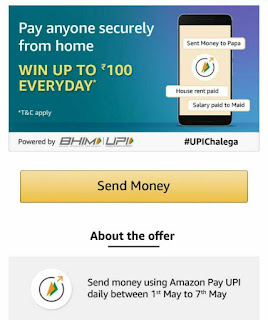
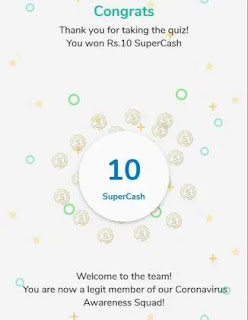
Comments
Post a Comment